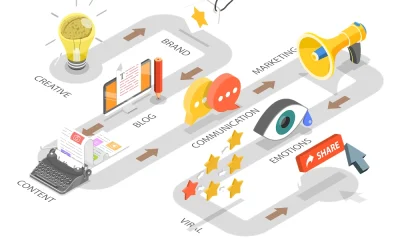Marketing
Five Testing Tools For Mobile UX

Did you know usability testing is an essential step to take before launching an app or website?
It is, and here’s why – until the user experience (UX) testing is done, you’ll have no idea how your landing page will present and what your users will experience when they land on it from various devices, including laptop, tablet and smartphone.
Mobile usability testing is crucial to ensure your app or website presents well to the users. With usability testing, you can find the strengths and weaknesses of your app.
Did you know there are different usability testing methods?
Five Best Testing Tools for Mobile UX
Many testing tools are available so you can perform UX testing so your developers or designers can discover what’s working and what isn’t. This article provides insight into five of the best testing tools for mobile UX.
Userlytics
Userlytics is one of the best usability testing tools available in the market. The users praise this tool for its accurate results and in-depth segmentation study. It lets you test the usability of apps’ iOS and is the simplest way to recruit.
By using Userlytics, you can set the questions or tasks that you want your users to complete, and you can also set the time duration of the test. This tool’s participation segment runs deep, and you can choose from age, gender, employment, education, residence, etc.
UserZoom
The best feature of UserZoom is that it provides you with users who test the app in a natural environment. You can see the time taken on the tasks, their facial expressions when using the features, and many more details.
Unlike an artificial environment created by users in a lab, UserZoom allows participants to test the mobile in their comfort zone with their own devices. Plus, it will enable inviting participants through email, social media, or panel providers who are provided with the tasks, and their feedback is noted. You can also check the success ratio, heatmaps, audio, responses, etc.
Lookback
Lookback captures the participants’ pure expression while using the app in the natural environment. You can understand if the users are struggling with the app by seeing the video and screen recording.
The video playback speed is 60 frames per second, much better than the competitors. It is also evident and detailed. One of the great benefits of Lookback is that all the recordings are automatically saved on the cloud.
Signs
Sigos is a cloud-based platform and one of the best testing tools. This tool provides a feature for previewing the number of devices and their versions. Sigos works on iOS, Android, iPhone, and iPad.
New devices are being constantly added by Sigos and have the most exhaustive lists of testing devices. The direct-to-device feature of Sigos enables the users to interact with the testing device, which includes listening to the audio, swiping the screen, seeing the display, etc. It also has a library of tests for mobile applications.
Appsee
Appsee is a mobile analytics platform that records every remote interaction of the user with the app. Currently, this tool works on iOS, iPhone, or iPad. You can see exactly what your users are doing. Appsee can also send you crash reports and feedback on unresponsive behaviour or user problems.
Featuring user recordings that capture every moment of the participants, such as tap, swipe, action, etc., also allows you to decide the number of user interactions you want to record.
The touch heat map of this tool combines all the touch movements- tap, swipe, pinch. This helps you find the parts where users spend most of their time.
Final Words
Usability testing is necessary to get the best user experience from an app or website. Thankfully, there are many UX testing tools to choose from, and we have presented five that will do the job so your next app or website gives and provides the best user experience.