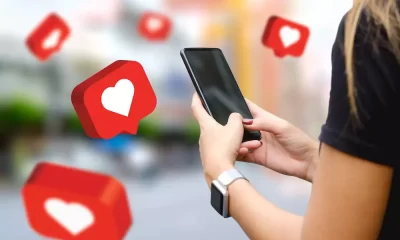Social Media
Cement Your Design Skills: How to Make Better Social Media Graphics

Every business should include graphics as part of their content marketing strategy. Visuals increase a consumer’s desire to continue reading content by 80%.
Creating visual content can seem daunting if you’re not a graphic designer though. The good news is, many tips and tools exist to help you beef up your design skills no matter what your level of graphic design expertise.
Tools for Amateur Graphic Designers
We all know stock photos exist to add to blog and social posts. These stock photos are so over-used though that they don’t grab attention like you want. 40% of marketers say they have more success with original visuals than stock photos.
That doesn’t mean you have to run away from stock photos. With the right tools, you can use these stock photos, or original photos to create stunning graphics.
Tools for the Non-Experienced
If you don’t have any experience in design, you can use one of the many online options that allow you to manipulate images. These come with pre-set size options and minimal customization tools to help you create professional-looking graphics.
Image Creation
Many of these apps offer free or paid options depending on your needs. For general graphic creation, you can use sites like
- Canva
- Shutterstock
- Snappa
Social media management sites, like Buffer, have graphic creation tools as well. With these tools, you can create photos for posts, minimal infographics, and other general visual content. You can use their pre-set image creators or resize to make the image size you prefer.
You can use the stock photos and fonts available within the apps, or you can upload your own photos to create the graphics you want.
Infographic Creation
Infographics are useful for data-driven content. They can prove time-consuming to create though, and require more specialized design skills to make them effective.
Fortunately, there are infographic creators available online for the amateur graphic designer. Infogram and Piktochart are two options that offer free and paid services for creating these graphics.
You can add charts and graphs from the options available. Just add the data to complete the charts.
Professional Tools
If you have some graphic design experience, or you’re willing to take the time to learn, you can use some of the professional software available for creating graphics. These options are pricier and require more of a learning curve, but there are more design options available.
Adobe and Serif are two options that provide tools to manipulate graphics. You can purchase photo manipulation tools and illustration tools to create any type of graphic you want.
Tips to Increase Your Design Skills
No matter what tools you use to create graphics there are some design tricks you can use to make those images stand out. Even if you use stock photos, you can use these tips to give them an edge. There are many design tips you can incorporate, but a beginner will want to start simple.
Color Contrast
Use bold and contrasting colors to make images stand out. With a bright background behind an image, or bright and contrasting colors incorporated into the images, your images will stand out in social media posts.
Clean Images
The easier it is to see the pieces of an image, the more likely people will pay attention to them. Use simple designs so the pieces you use stand out. You can even use a simple icon on a bright background to create clean images that get your point across.
Incorporate Charts and Graphs
If you want to highlight data and statistics, graphs and charts are an easy way to present this data visually. Visuals make it easier for people to read the information and make them more willing to pay attention. Infographics are a good way to present these charts.
Highlight Text
Your graphics don’t have to rely on images alone. You can use informative bits of text as the focal point of your graphics. Make sure you use small blurbs that are easy to read and address the major points you want to address.
Create Templates
You don’t have to create unique designs each time you need a graphic. Create templates for different types of posts that you can fill in at need. You can have your basic design in place and adjust for each post.
Incorporate Branding
You want people to recognize your brand and the images that connect to your brand so they remember you. Use your brand logo and colors in your graphics so people connect the information with your business. This also helps prevent others from stealing your graphics for their own use.
If in Doubt, Hire a Graphic Designer
With the abundance of tools and tips available online, it’s easy to create your own graphics for simple posts. Sometimes we need a little help though. If you have a more complicated project, or you’re not comfortable creating your own graphics, it’s time to hire a graphic designer.
This is the priciest option available for graphic creation. A good graphic designer offers high-quality graphics for your business needs though. Before you hire a designer, there’s some research you should do.
- Check out their portfolio and reviews from other clients so you see their abilities.
- Ask them about their process and the tools they use.
- Ask questions about specific projects so you can gauge their experience.
Make sure you understand what they can offer and what the terms are for an agreement. Don’t hire a graphic designer unless you’re sure of their ability to handle your project. Tips for hiring a graphic designer include specific questions to ask during an interview.
Content is Key
Design skills for creating graphics is just one aspect of your content marketing strategy. For effective content, you need images, good copy, and video. Your different types of content help you stand out online.
If you haven’t incorporated all the different types of content in your marketing strategy, now’s the time to start. For more information about creating your content strategy, check out more content strategy tips.